Create an organization
On Home/Organizations menu, click on CREATE AN ORGANIZATION and fill the form then click on DONE button
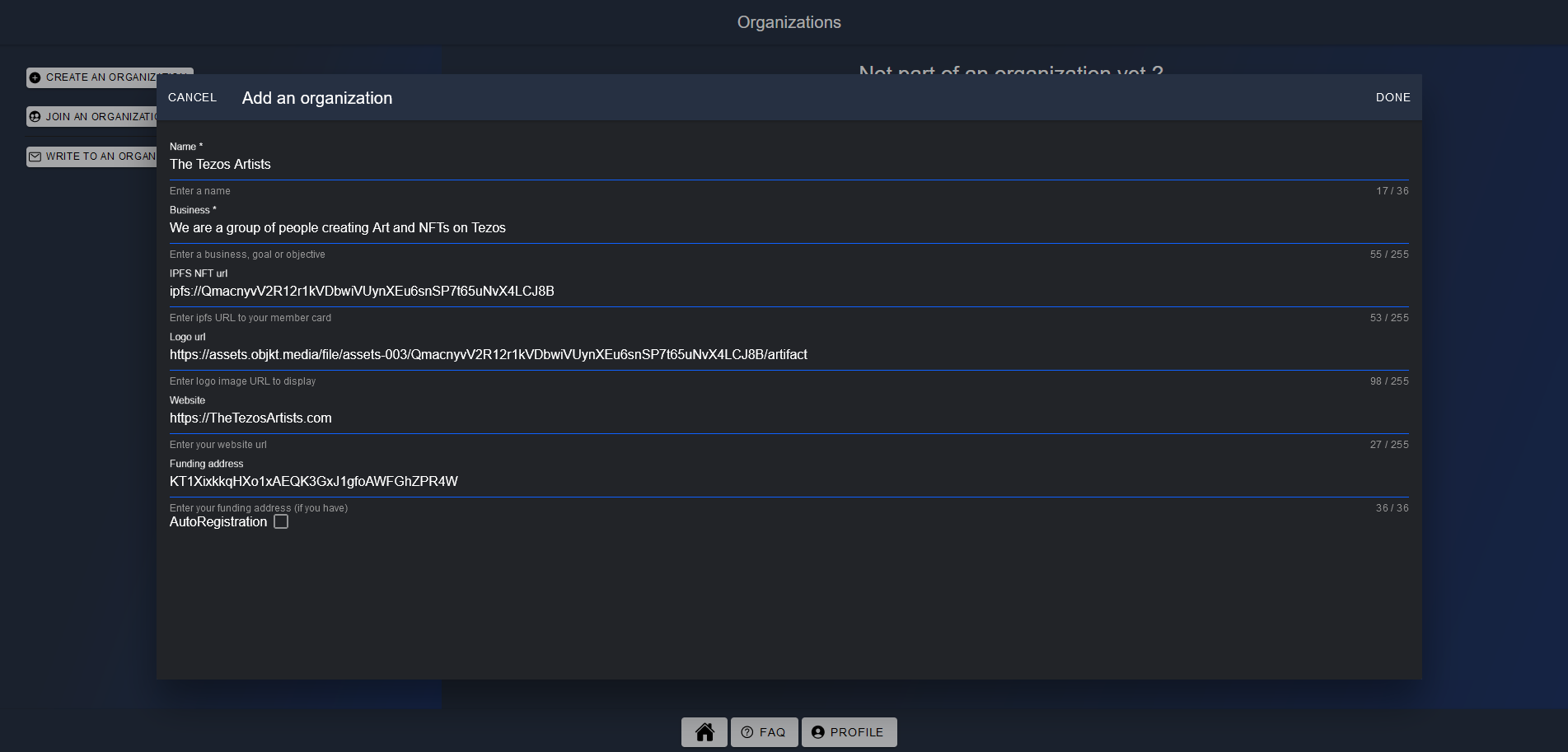
Confirm the transaction with your wallet, and wait few seconds for refresh
- name : The name of your organization
- business : The goal or business of your org
- IPFS NFT url (optional): the link to your org NFT
- Logo url (optional): the picture / logo
- Website (optional): the link to your website
- Funding address (optional): the address to your DAO or a user wallet address for sending funds
- AutoRegistration (optional): if you authorize or not member to join automatically without manual approval. Default is false
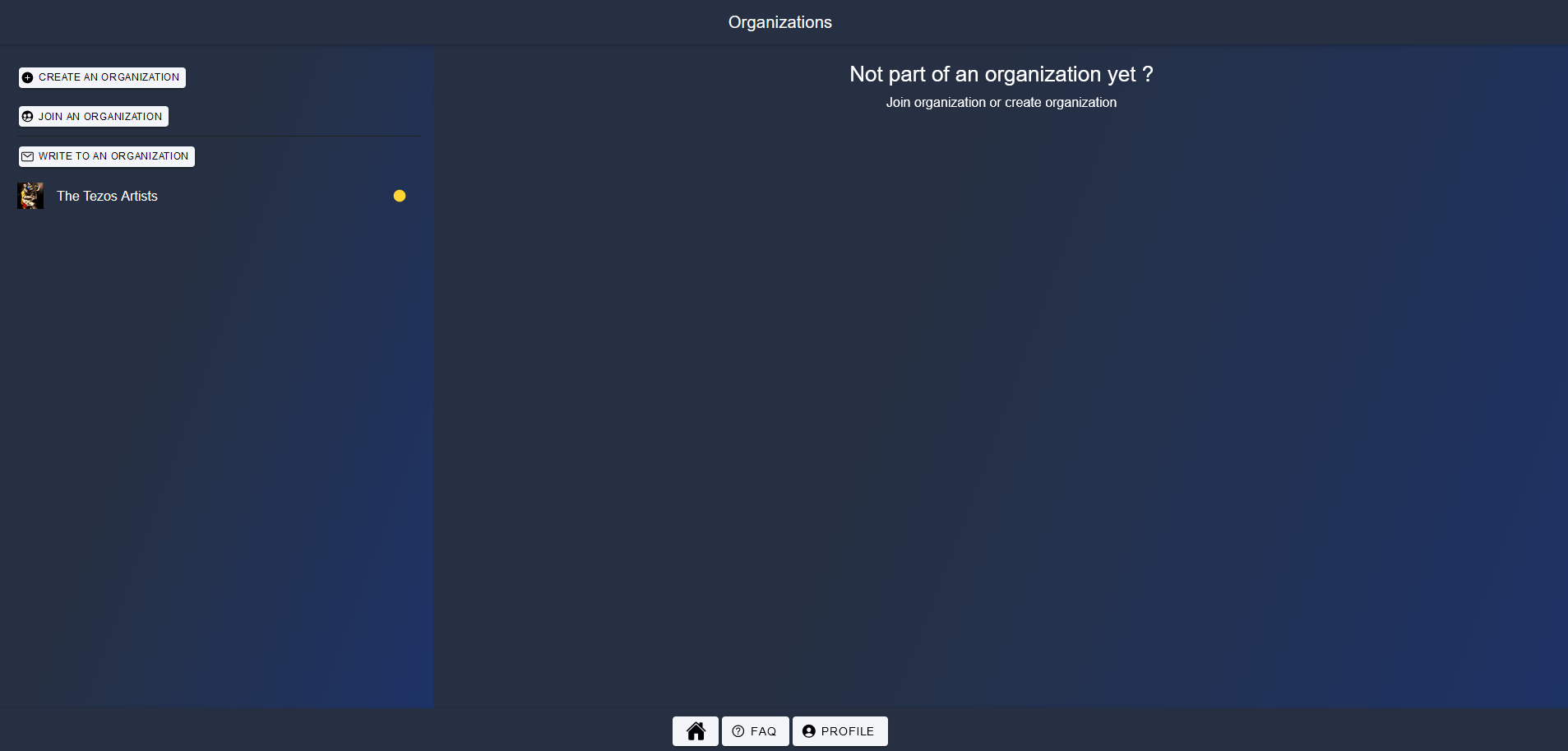
If you click on it, it is selected and you have access to different tabs
Note : your organization is still on pending mode until a super admin will look at it and do a short KYC with you. When this process is accepted, you will be able to accept new members, etc ... Note : You will have to behave as a good father/mother and not have an unappropriated behavior. If members reports so, your organization might be frozen during a certain time. Apart of this, super admins have no control on what you do on your organization.
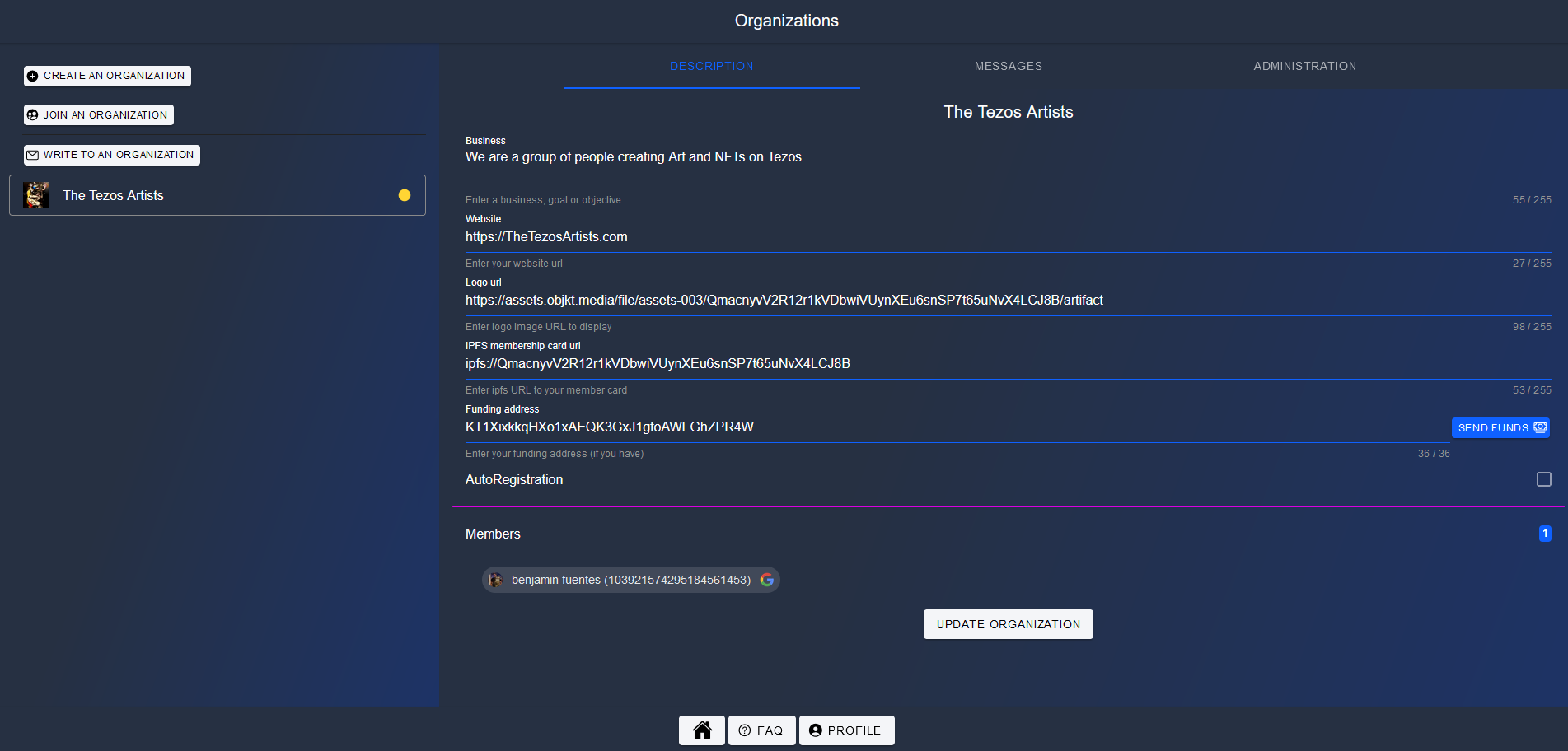
Update
As administrator of your org, you can update all the fields and click UPDATE ORGANIZATION
Messages
You can vizualize here all alerts/messages sent to your organization
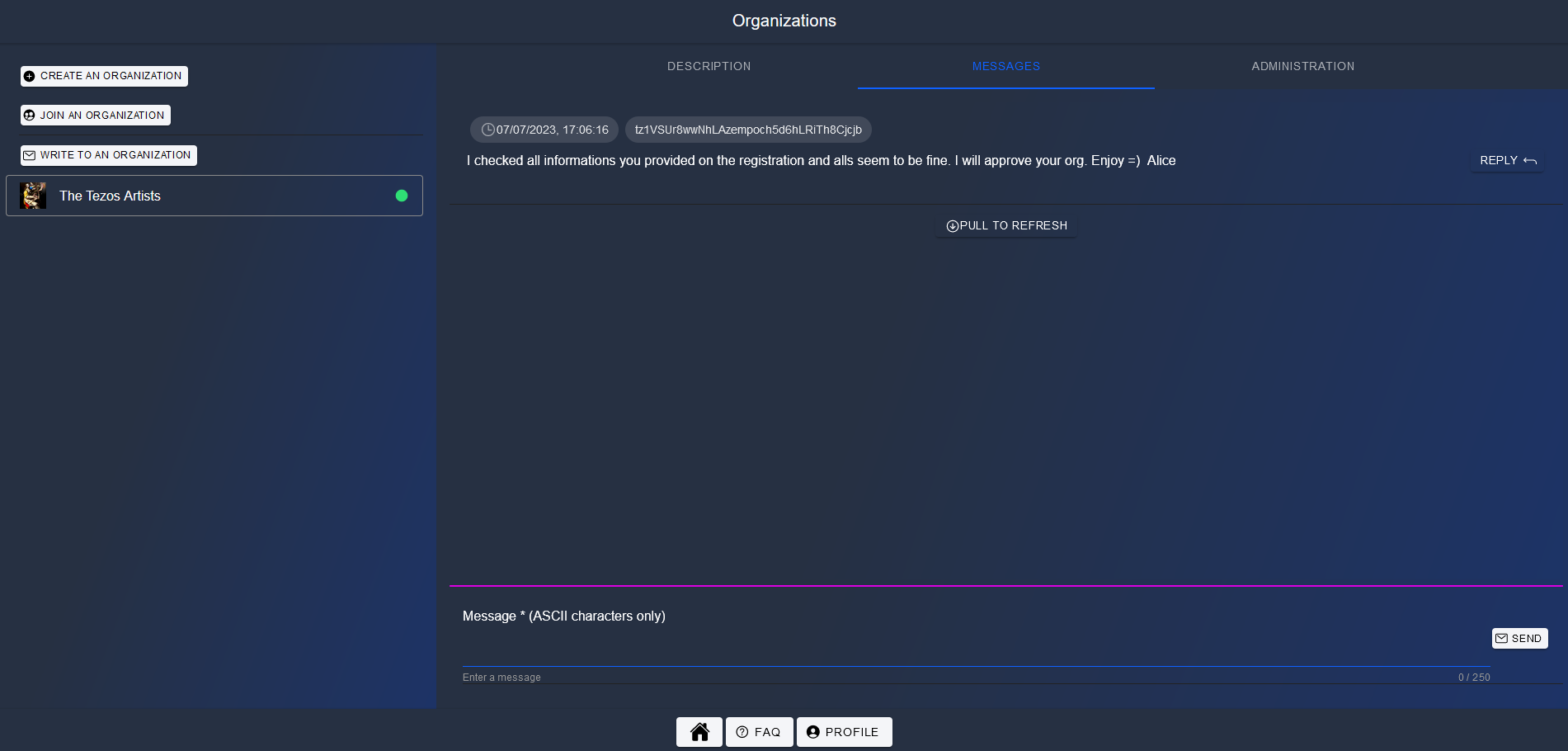
For more information on how to send message, got to this chapter
Administration
The last tab is where you manage your organization, go to this chapter to know more about it