Manage an organization
If you are administrator, on your Organization page, the last tab lets you manage your org
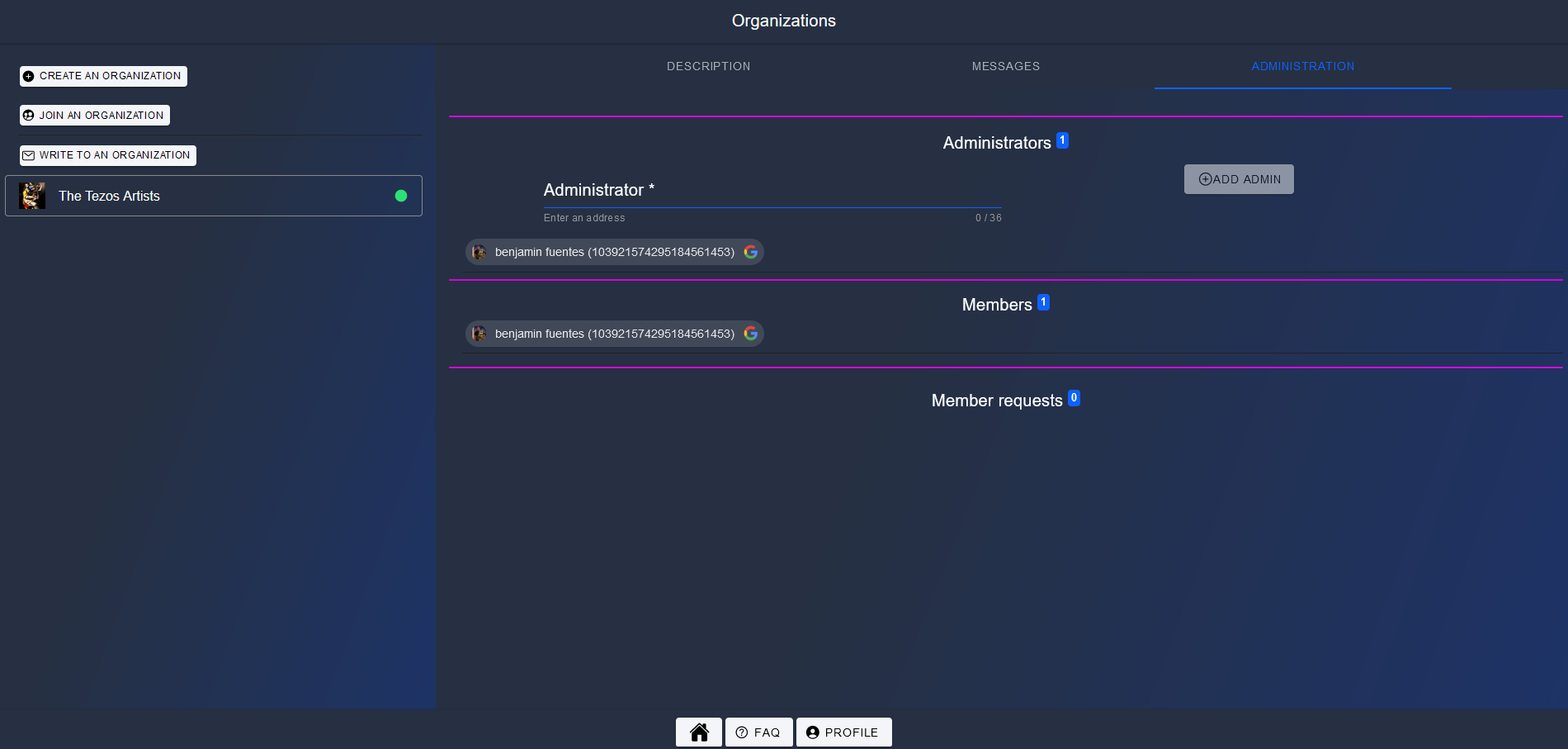
Administrators
Add administrator
Enter the address of someone you want to invite as administrator and click on ADD ADMIN
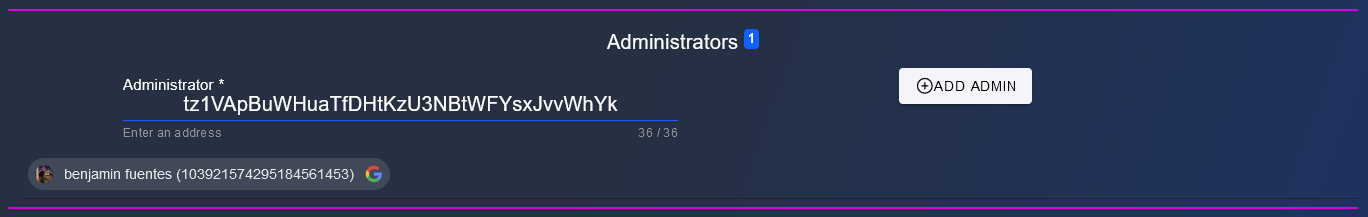
Once confirmed he/she will appear on both admin and member
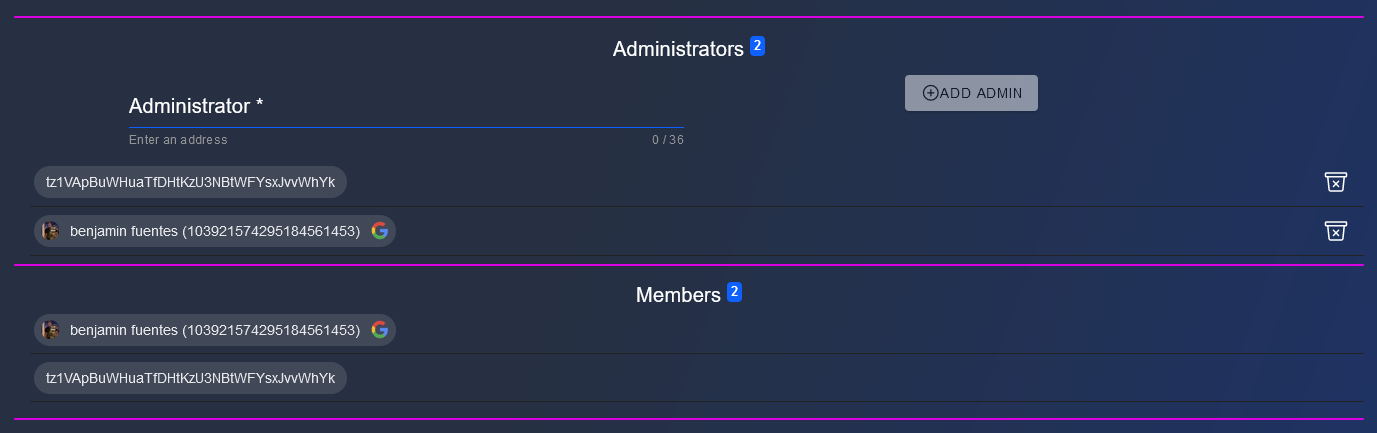
Delete admin
Click on the trash to delete an admin
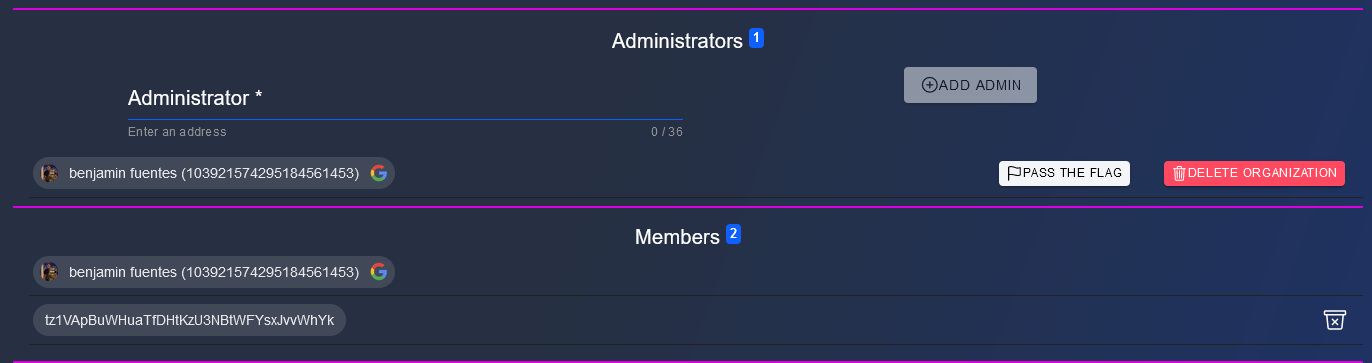
Now you are the only admin.
Note : as there is at least 1 member on your organization (that is not you), you can pass the admin flag to another member or either decide to delete your organization
Members
Users can be added only if :
- they send a request to join and are accepted (with AutoRegistration to false)
- they send a request to join (with AutoRegistration to true)
- they are no more admins
You can only remove a user from organization, no other action are possible.
To remove a user
Click on the trash icon
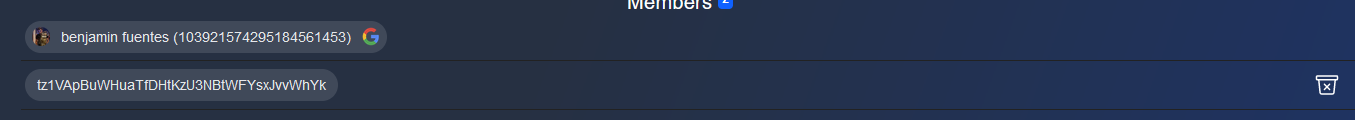
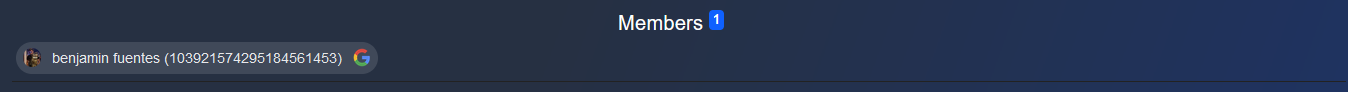
Member requests
To have member requests, you need someone to send a join request, see this chapter for more details
When you have user, you can approve/decline in batch
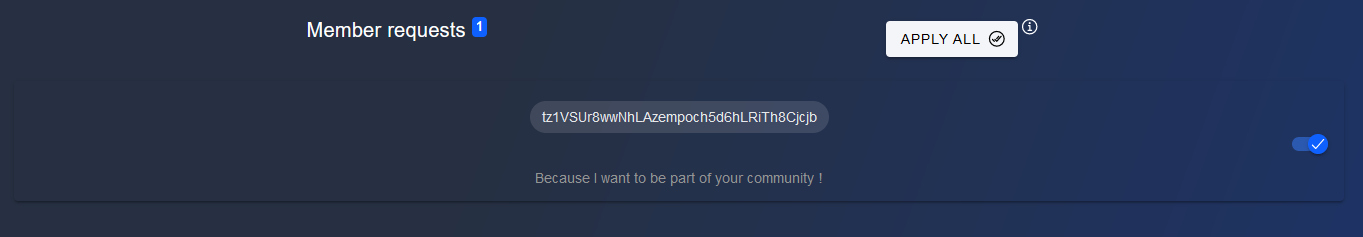
For each user, approve or remove it from selection clicking on each checkbox. When you are done, click on APPLY ALL button to confirm all
If you accepted users, they will be part of member list now
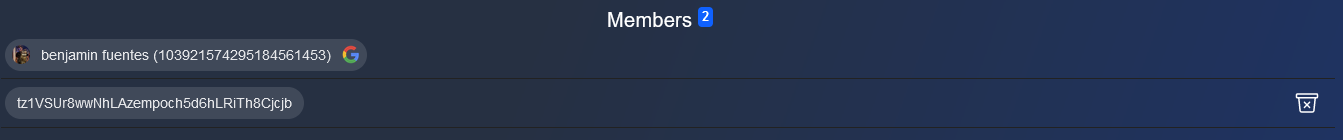
Otherwise, they are discarded