Login
On the Home page you have a login button
Click on it
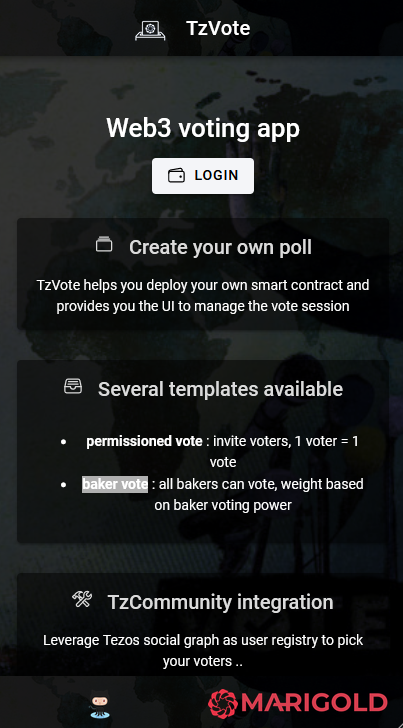
Select your preferred wallet, your account
A second popup will ask you to sign a payload, once done you will be logged on TzCommunity backend and all Tezos addresses will be resolved to human-readable social account aliases (only if you have the right to see it)
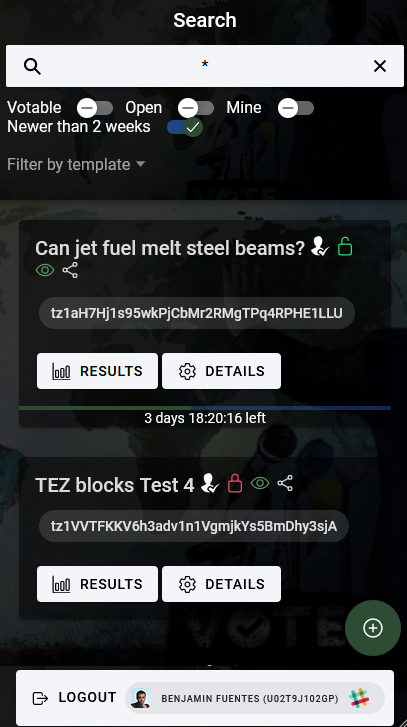
If you have linked your social account on TzCommunity, your profile will appear on the Logout bottom button and everywhere else on the application. I recommend you to link your account with your tz1 address to make it more friendly, it is totally free and more UX friendly.
Logout
Click on the bottom button LOGOUT